An origami model for a very beautiful turtle that you can color online, print and fold.
Coloring
Origami turtle - Model coloring
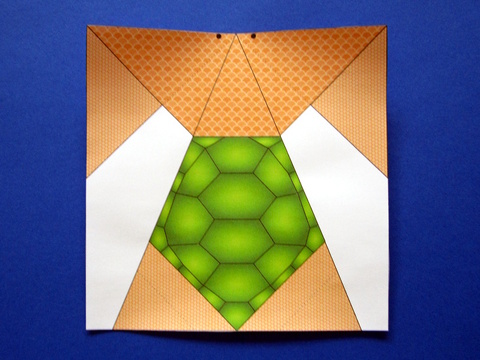
Choose colors and patterns for the shell, the head and the legs of your turtle, then print the colored model and cut the square.
The white parts will not be visible after you have folded the turtle. |
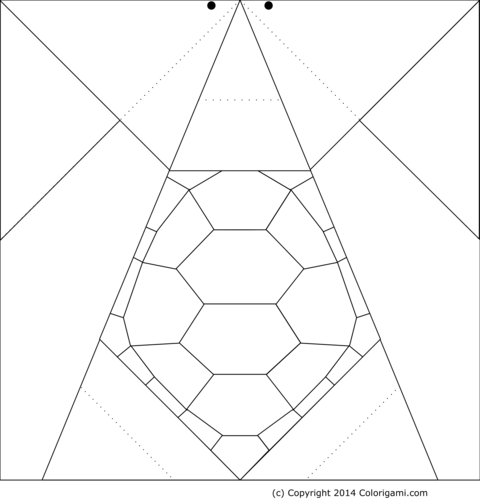
If you prefer to color your turtle with pens or pencils, you can print this model. Click on the picture to see it in high resolution and to print it. |
Folding
Origami turtle - Folding instructions
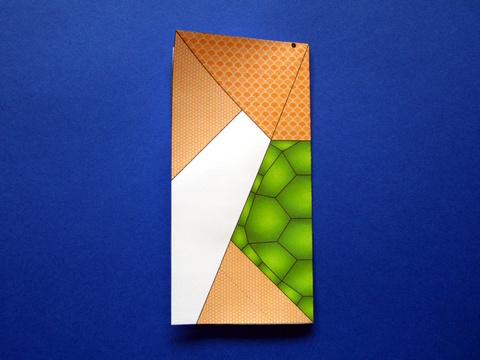
1. Put the colored side of the model under, then fold the square in half. Crease well the fold in the middle of the shell. |
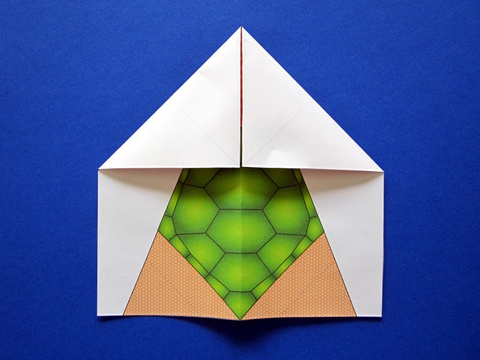
2. Unfold the square and fold the top corners toward the center. |
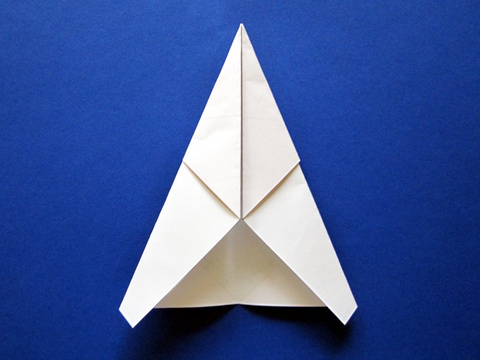
3. Turn the model over, and fold both sides towards the vertical axis. |
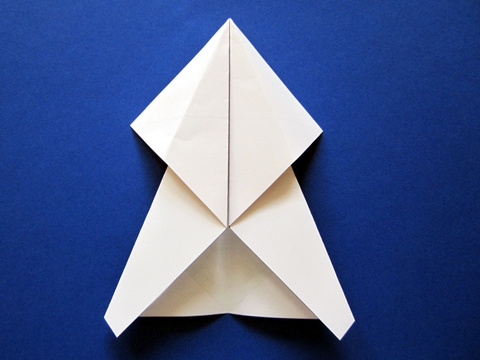
4. Unfold both upper corners, you will obtain a square. |
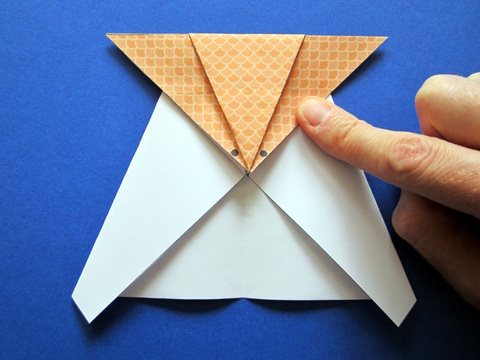
5. Fold the square along the horizontal diagonal and put the upper corner on the bottom corner. |
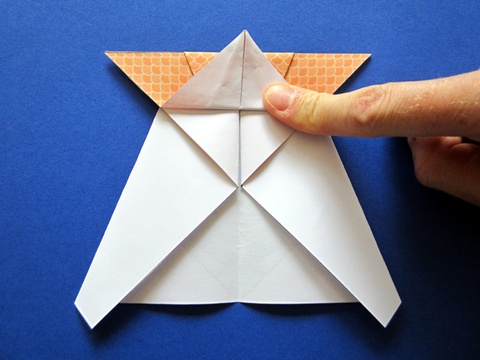
6. Fold the head towards the top, with the fold where the crossing. To help you, a dotted line marks where you should make the fold. The head should go slightly above the top of the body.
|
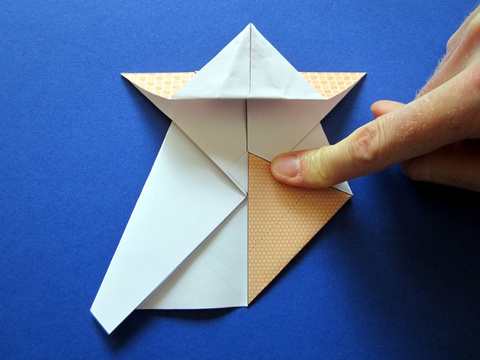
7. Fold the bottom right corner toward the middle vertical axis. |
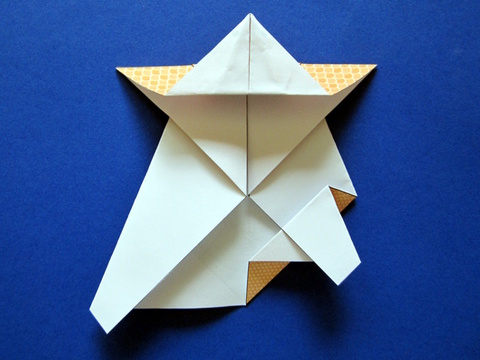
8. And fold again the leg along the dotted line. |
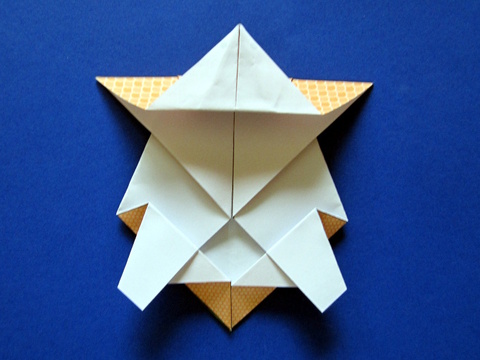
9. Repeat steps 7. and 8. for the second bottom leg.
And you're done! All you have to do is to turn over your turtle, turtles hates to be on their back! |
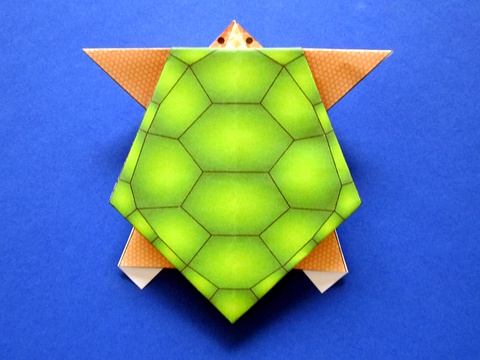
10. Your turtle is ready! |
We chose to color all the scales of the shell with the same green gradient, but you can color each scale with different colors and patterns. If you want you can make your turtle a cousin of Elmer the elephant!
We hope you will like this origami turtle and that you will show us all your cool turtles!
Other models you should like:
Themes: Animals,
Turtle,
Tortoise,
Easy
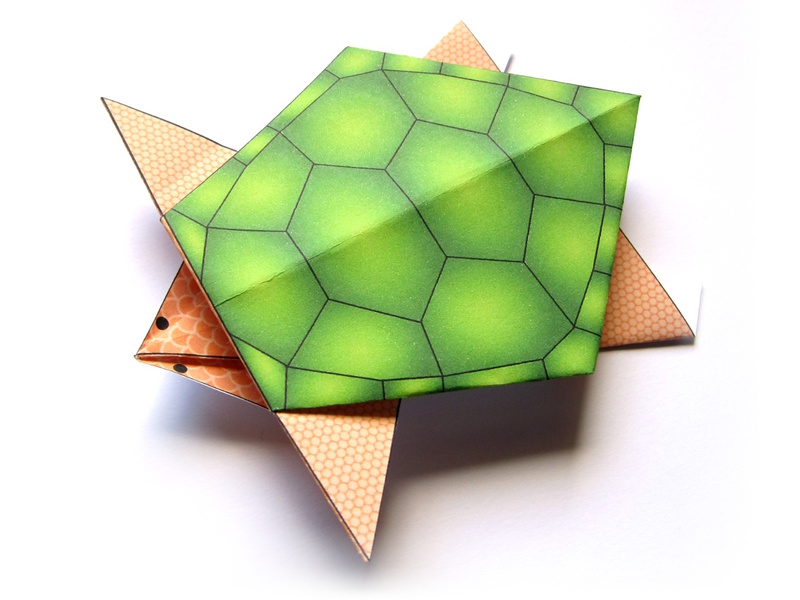
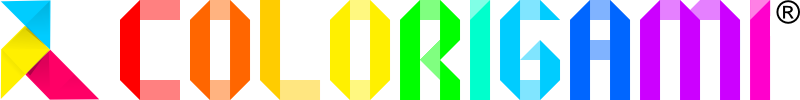

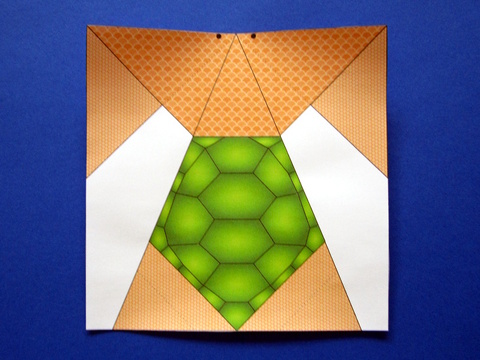
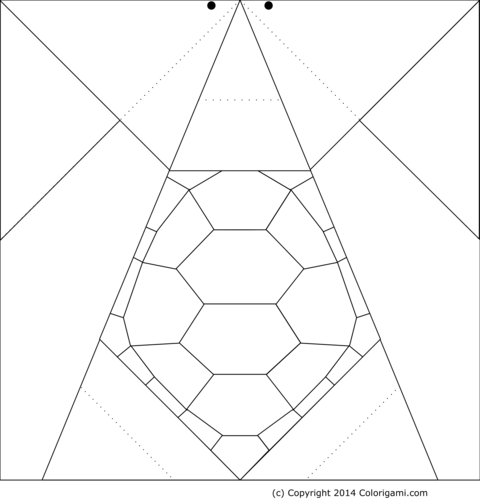
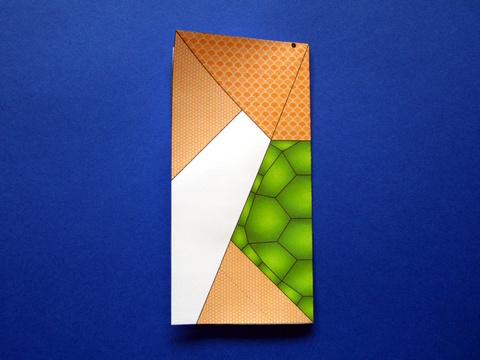
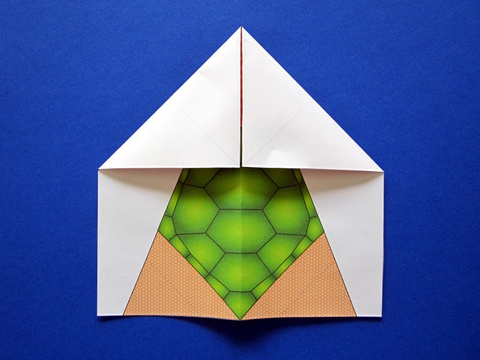
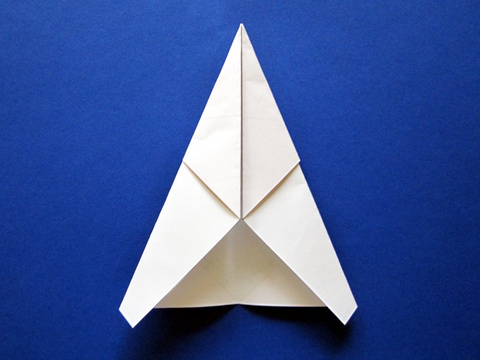
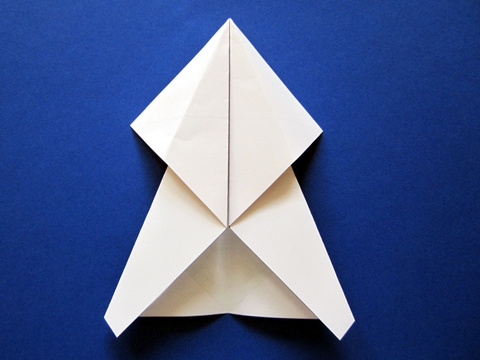
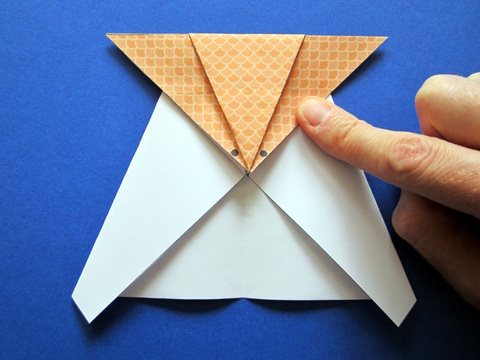
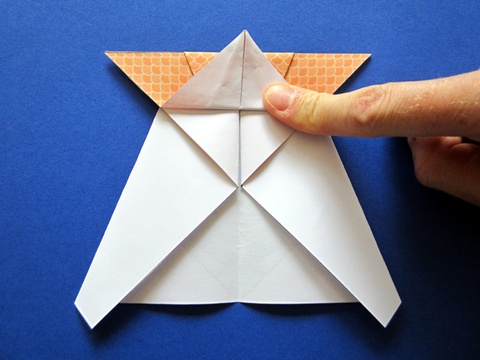
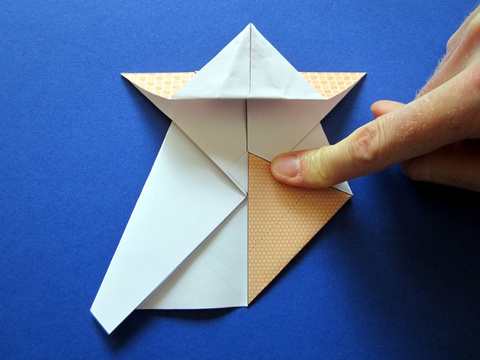
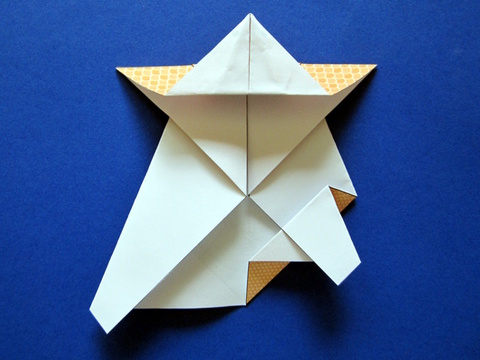
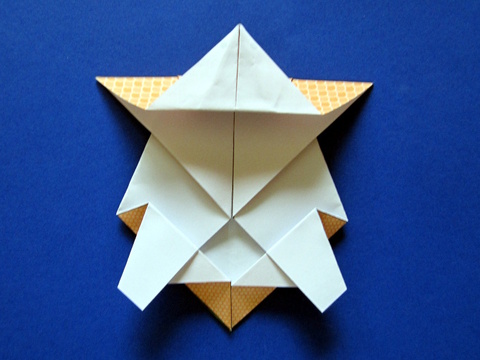
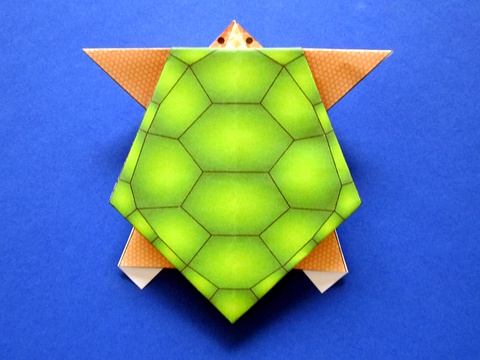

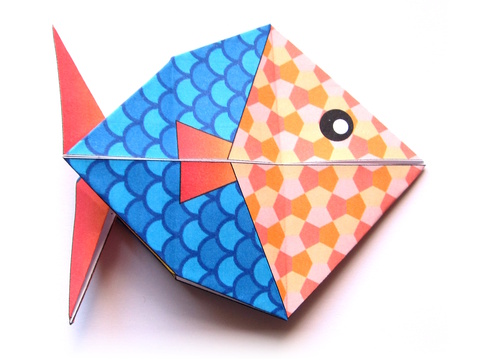

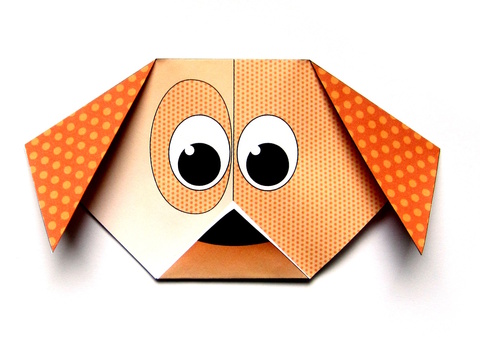


I like the idea of being able to create your own color designs. I am having a problem printing it. The printed page comes out with aeas that are all black instead of color/pattern. What is the issue?